Get A Guide For Handling Technical Aspects Of BSC
It goes without saying that identifying useful sets of indicators to reflect a given process is an uphill task. However, moving ahead one gets that proper placement of these dug parameters in a useful device is an equally important and significant job. BSC designer is one such instrument that can prove to be an effective 'performance management and measurement strategy' for counting the steps and moves of any particular process; 'Training' in the present case.
Training KPI - how to design training KPI step by step:
Further, making use of the functionalities offered by this device thus demands keeping complete knowledge about 'what’s on plate'. To aid in this task, the following guide can be useful for somebody trying to structure a 'Training Scorecard'.
Making successful usage of BSC designer will ask for understanding the technicalities involved in the tool. The developers of this instrument have given serious thoughts to 'customization issue' of this device. In other words, user can easily shape the functionalities in maximum tailored manner and extract from the offered attributes to the fullest by using the assistance provided. Saying it all, a meaningful scorecard can be developed for evaluating the training scenario of an organization.
To initiate with the use, one needs to give attention to the areas that are to be improved. For instance, one might realize that aspects like 'Finance', 'Human Resources' and 'Internal Processes' require to be monitored. This is to say that someone who intends to use this solution should be well acquainted with the processes of the organization. After gaining an in-depth knowledge about the 'issues to be improved', it is possible to frame and reflect those in terms of categories. These groups should be such that there is a scope of putting down 4-5 measurable phrases under each of those to which values can be allotted for future reference.
The designer comes with the standard categories (perspectives) put into it, namely- Finance, Internal Processes, Customer Perspective and Education and Growth Perspective. These are just to help the user know the track he/she is supposed to move on. However, one can change/replace these names as per found necessary.
Coming to the act of utilizing BSC for measuring and managing process, one can attain this successfully by inserting the categories figured earlier into the given BSC format. In this regard, the stepwise manner is to- 'double click on the category that is to be changed'; 'move to the 'Name' option and make an entry'. Further, 'put in the 'description' category the explanation you wish to give to this category. This will be a brief about the group's name.
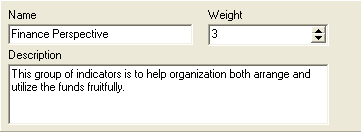
Finally, when this procedure has been followed for all the categories, 'weights' are assigned to each of those by giving a thought to the 'significance' held by those groups. During this allotment, one should keep in mind that the sum total of all the weights has to be '10'.
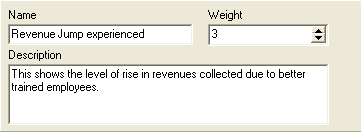
Adding indicators is the next job that comes in the list of forming the customized BSC. The activities involved are similar to the ones followed in case of 'creating categories'. However, there occur some differences because 'indicators' are attached with greater number of attributes as compared to 'categories'. This is to say that besides the 'weights' assignment, each of the parameters are given three values under the heads 'max', 'min' and 'mid', together with an entry to show the 'unit' in which the state of this measure will be measured.
For instance, to analyze the proceeding of Training, 'number of hours for which an employee was trained' can be used as a parameter. Actual insertion of this measure is possible by 'double clicking the add indicator option'; 'writing or pasting in the description column the explanation about this measure'; 'giving a suitable range regarding the upper and lower limits that are permissible for this specific indicator'; 'assigning it appropriate weight relative to the other sibling parameters'; 'informing as to whether this be maximized or minimized in long run' and finally saving the changes made recently.
Description is concerned with offering a brief about the categories and indicators formulated in the scorecard. This should be such that it gives the readers a way to know about parameters in a concise fashion and proceed with the task more accurately and effectively.
|