Strategy
on your PDA
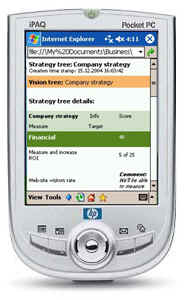 Strategy
Tree is a great way of sharing your ideas with your colleagues and
employees. With Strategy2Act program you can create a strategy tree that
will describe your strategic perspectives and related goals, you can
describe each goal and describe the way you do measure it and the target
values you want to achieve. Now we have developed a PDA report, so you
can have a copy of company's strategic goals description on your PDA
(Pocket PC or Palm, any device that can open .htm file). Strategy
Tree is a great way of sharing your ideas with your colleagues and
employees. With Strategy2Act program you can create a strategy tree that
will describe your strategic perspectives and related goals, you can
describe each goal and describe the way you do measure it and the target
values you want to achieve. Now we have developed a PDA report, so you
can have a copy of company's strategic goals description on your PDA
(Pocket PC or Palm, any device that can open .htm file).
Share
strategic perspectives and goals with your co-workers and
employees
Once you developed strategy, the most important is to let everybody
within your company know about this strategy, understand strategic
perspectives and related goals.
It's not just a matter of a single document called "The Strategy
of my company" -- you need to develop and improve your strategy continuously.
You should create new goals, measure results and achieve target values.
- Let everybody know about about your strategy;
- Improve and develop your strategy continuously;
- Share your strategic vision with others;
Strategy2Act software will help you to describe your strategy and
create a strategic vision, basing Balanced Scorecard methodology. Also,
you will have a Strategy Tree reports, simple .htm file that you can
send out to your co-workers and employees.
Strategy report for PDA
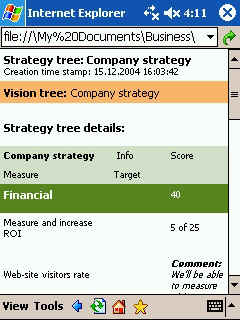 Having
a copy of strategy tree report file on PDA is a great way to involve
more people in strategy of your company. You can take your PDA
everywhere and you will always have the representation of your current
strategic vision. Having
a copy of strategy tree report file on PDA is a great way to involve
more people in strategy of your company. You can take your PDA
everywhere and you will always have the representation of your current
strategic vision.
We re-designed a standard Full Strategy Tree report into a special
PDA version. So now you can access this feature from File -> Reports
menu, using "Full report for PDA" command.
The result of running "Full report for PDA" command is a .htm
file designed for PDA. See the sample report: Strategy
tree for PDA
- Create a PDA version of Strategy Tree report;
- Send it to all your colleagues and employees;
Once you have this report file, you can copy it to your PDA and use
everywhere when you need to have a look at your Strategy Tree or when
you need to share your Strategy Tree with others.
Strategy2Act for sharing strategy
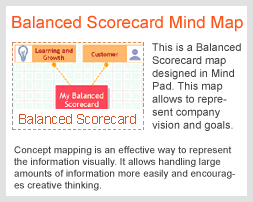 With Strategy2Act program you can create and describe your strategy,
mission and vision. Also, you will be able to share this information
with your co-workers and employees. With Strategy2Act program you can create and describe your strategy,
mission and vision. Also, you will be able to share this information
with your co-workers and employees.
- Describe your strategy;
- Tell everybody about company's strategy and how you are going to
achieve it;
It's a good step towards creating a company where everyone knows about
strategic goals, know what should he or she do to help achieving these
goals.
Get Strategy2Act
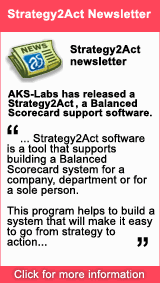 Strategy2Act
software is a Balanced Scorecard support system. With this tool you will
be able to: Strategy2Act
software is a Balanced Scorecard support system. With this tool you will
be able to:
-
B
build and
describe in details your Strategy, Mission and Vision.
-
Your
and employees of your company will clear understand what is company
strategy, what should we do to achieve it and if the solutions we
are working with now helps us to achieve our strategic goals.
You
can download a 30-day evaluation version of Strategy2Act. Download
Balanced Scorecard software, Strategy2Act
You
can purchase Strategy2Act software on-line. Purchase Balanced Scorecard software, Strategy2Act.
YOUR
FEEDBACK
Please,
let us know what you think about this article:
|